Remote Access via Web Browser
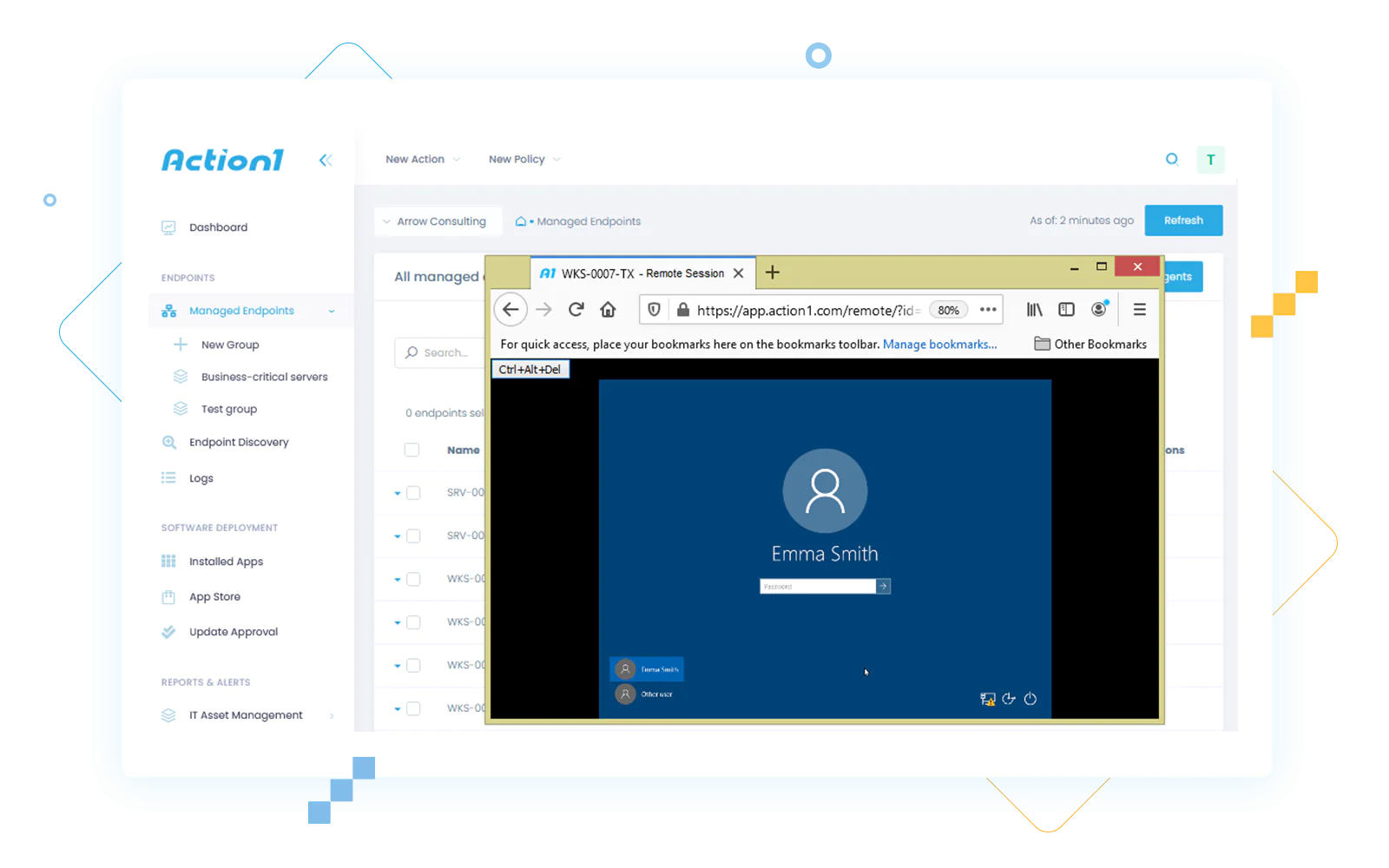
All-In-One Remote Access Web Connection
Action1 is your all-in-one solution to access and support remote endpoints anywhere in the world, right from your browser. It’s easy to use, completely secure, and works with any internet connection. With our browser-based remote access client, IT pros can quickly and easily access endpoints that aren’t connected to the same network to run diagnostics, troubleshoot problems, and assist end-users.
Complete remote desktop control
Access a user’s mouse, keyboard, monitors, clipboard, User Account Control (UAC) prompt, and more. Action1’s web-based remote access helps you to maintain, troubleshoot, and resolve technical problems and install software and updates on your endpoints — all remotely.
No additional software required
Action1 saves you time and money with a smoothly integrated web client remote access that requires no additional software installation, VPNs, or firewall configurations. It’s a simple, secure, and efficient way to connect to all your remote desktops using a web browser — endpoints can be accessed securely anytime, anywhere, with no software other than the Action1 agent required on the device.
Strong security
Action1 is committed to your security and privacy. Our cloud platform provides military-grade encryption, multifactor authentication (MFA), and the highest level of protection available today.
Action1 saves us both time and money. First, it enables us to manage updates and software across all our endpoints far more efficiently. Second, its built-in remote access empowers us to provide our users with IT support, which saves us $10,000 a year as we do not have to purchase an additional remote support platform.
Unattended Remote Access Sessions
With Action1’s web-based Remote Access client, IT admins and helpdesk technicians can use a Remote Access session in their web browser to immediately access unattended endpoints — even those that are not connected to the same network — in order to run diagnostics, troubleshoot issues, and execute IT maintenance tasks.
Scheduling and automation
Action1 provides unprecedented flexibility in managing security updates, software deployment, and access privileges. With its scheduling and automation, you can push out software updates at scale, automate software deployment to remote workers, and make sure every one of your employees has the latest version of each application — all from a single dashboard. You can even configure the software installation and removal processes to run during off-hours to minimize downtime for end users.
Unattended access
Conveniently remote into any remote desktop and control it without any interaction from the user. Once the unattended access connection is established, the admin can take control of the remote machine and perform actions like:
- Install software
- Run scripts
- Track processes
- Reboot machines
- Manage system and software updates
- Manage printers.