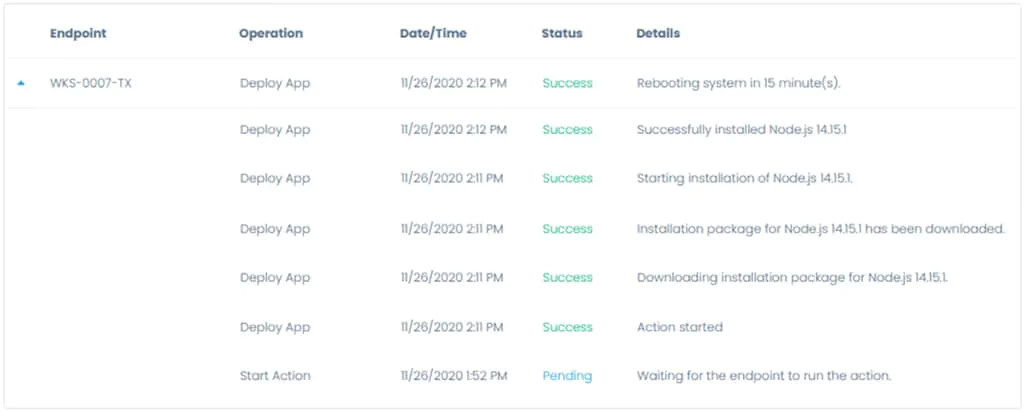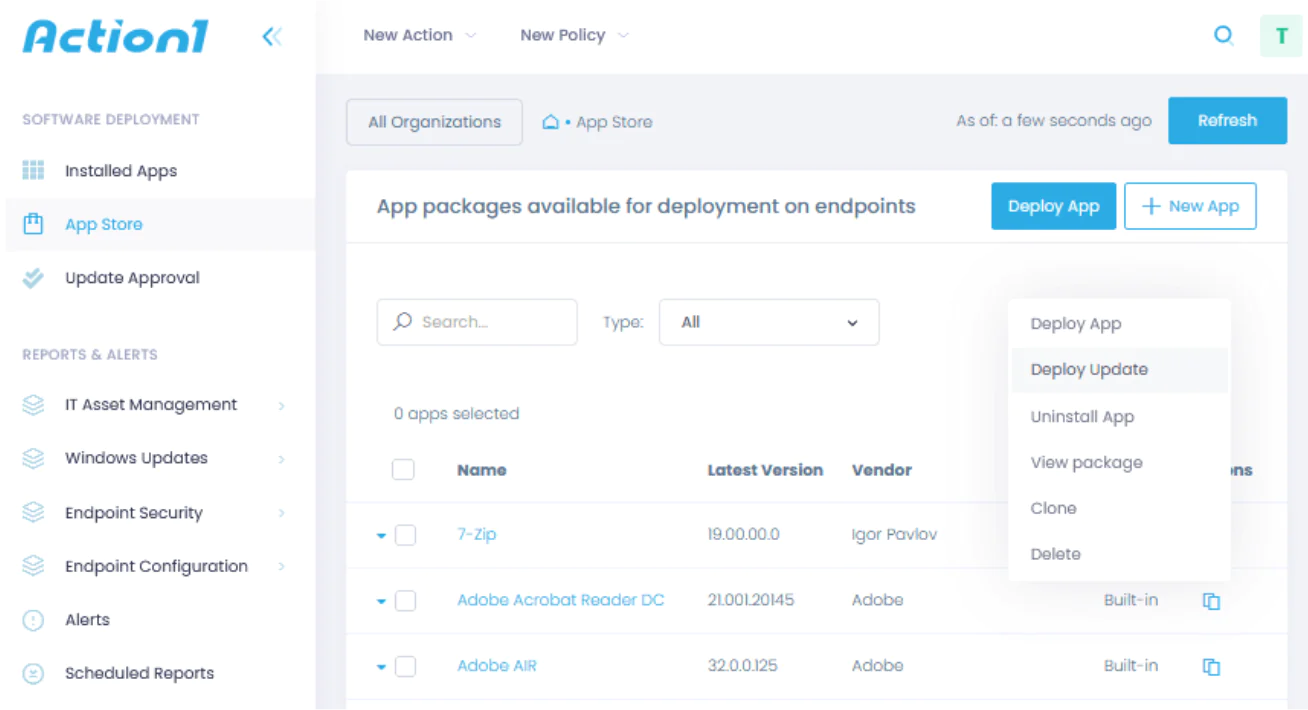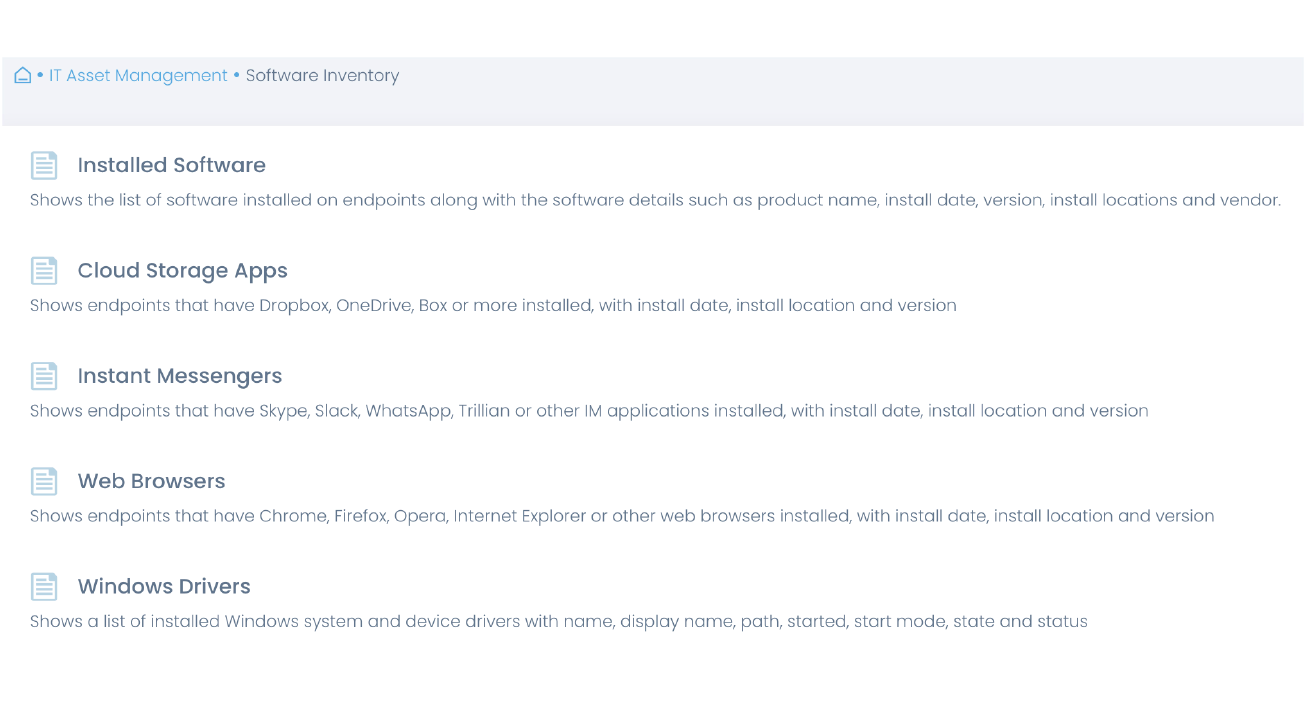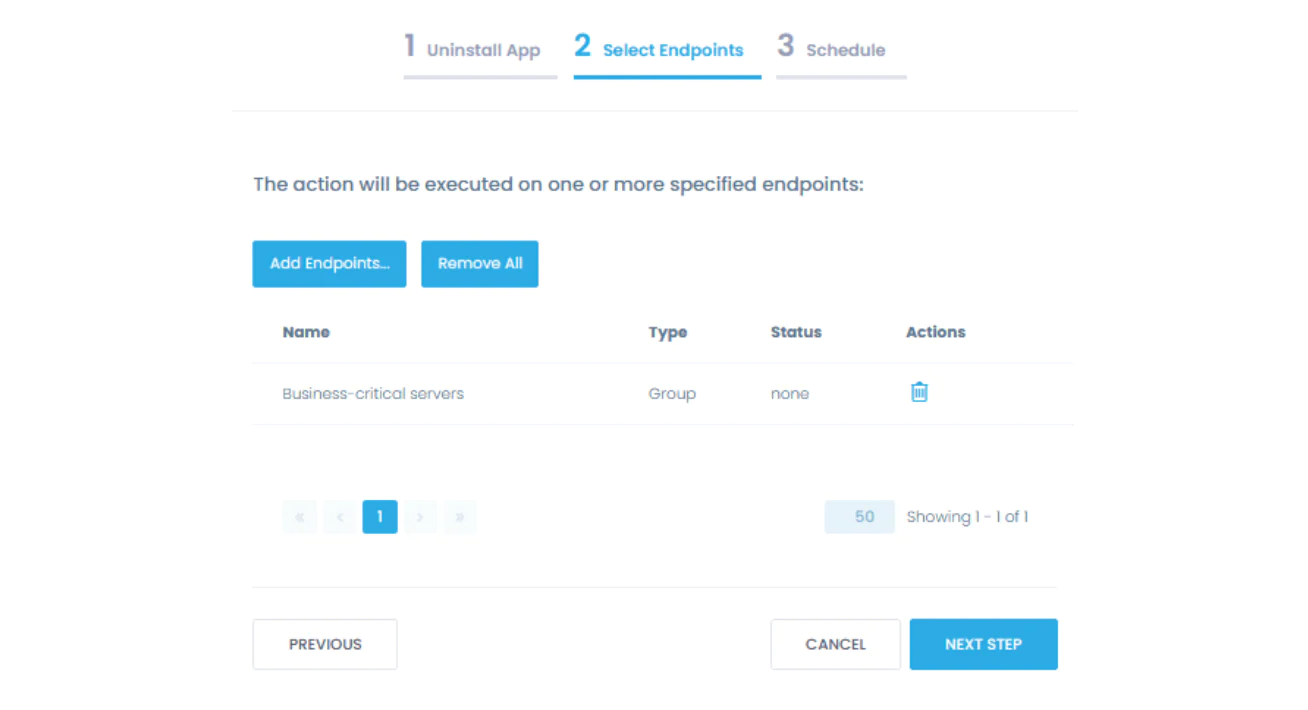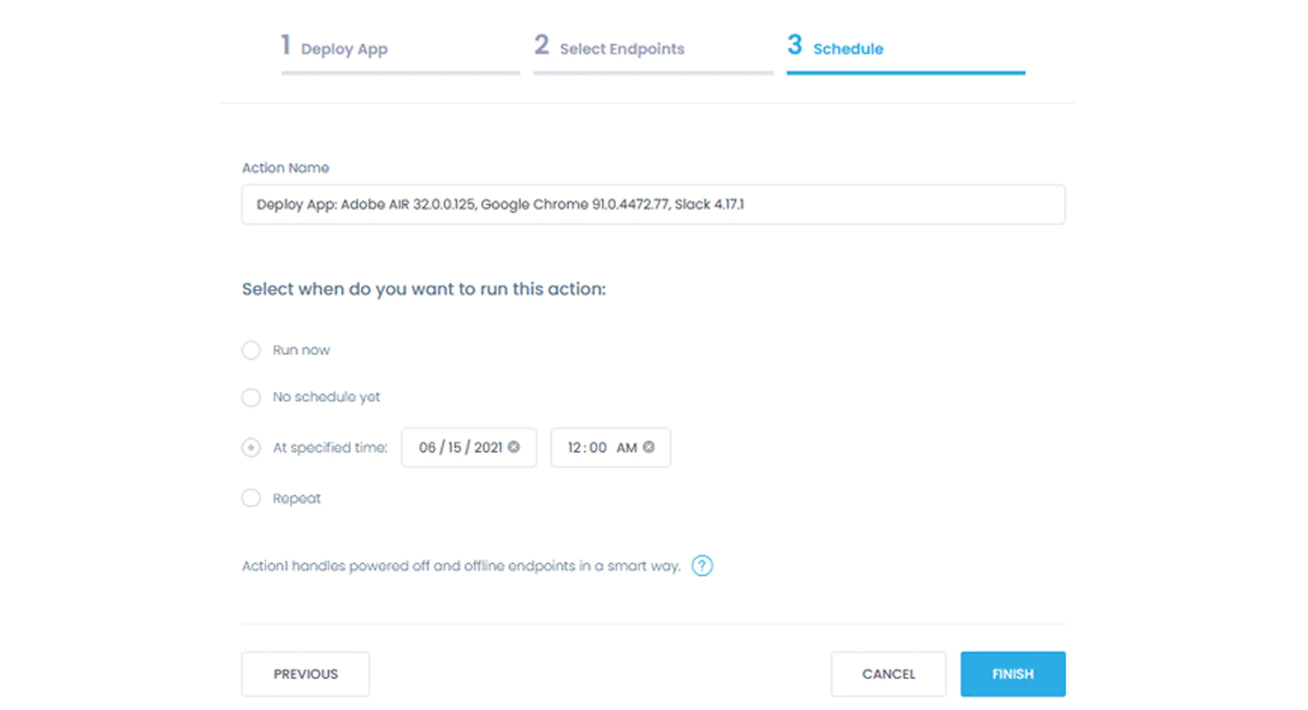Cloud-Native Software Deployment
For work-from-anywhere enterprises
Third-party application deployment and patching
Software Repository with an ever-growing list of common applications
Custom application deployment via a private Software Repository
No VPN is required for remote, off-site software deployment
Private P2P software distribution to minimize bandwidth usage
Software deployment as easy as ABC
Automate deployment, patching, removal and inventory of software applications across your in-office and remote endpoints at scale. Install software ad-hoc to speed up new user onboarding, or en masse to roll out new software and execute software migration projects. Automated software deployment saves time you and your IT team can spend on more strategic initiatives.
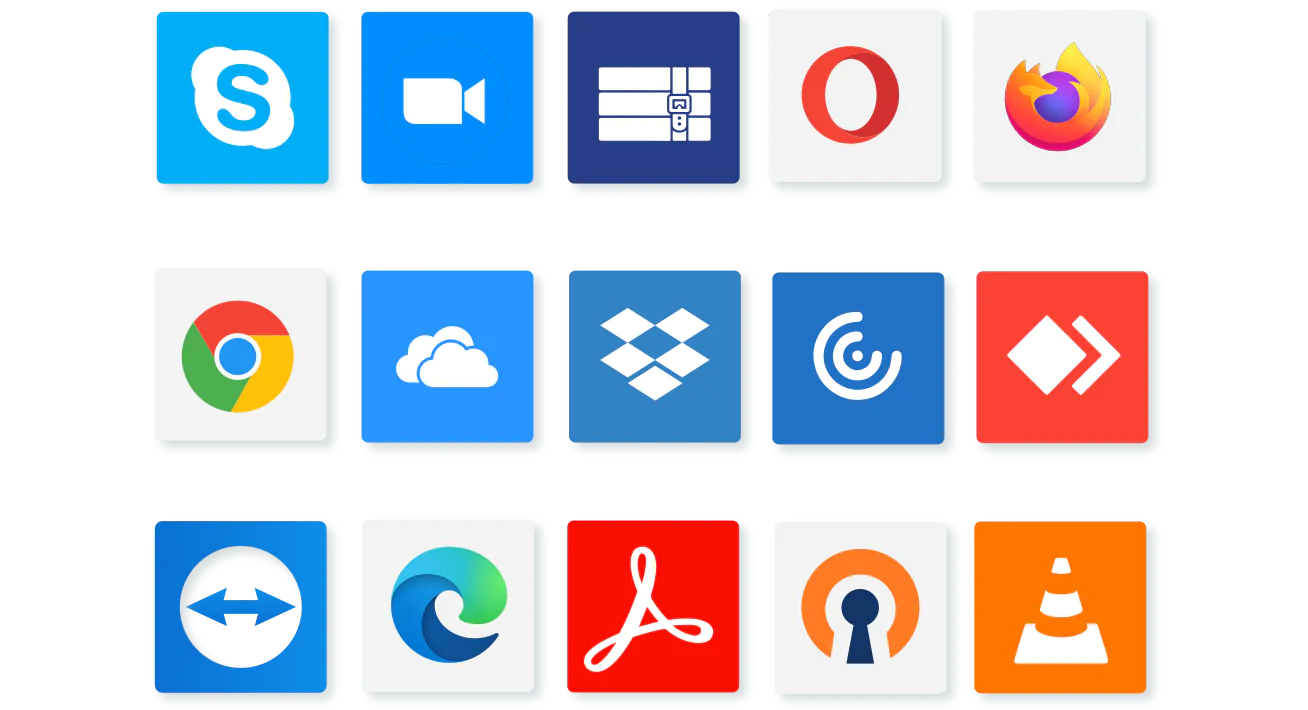
Deploy commonly used applications
Ditch old-school, on-premises software repositories and insecure, community-maintained public repositories.
Deploy the most popular third-party applications from a cloud-based Software Repository, that hosts an ever-growing, up-to-date, and ready-to-deploy collection of applications, curated and tested by Action1’s security research team.
Deploy your custom applications
Upload your custom third-party or proprietary software packages to your private Software Repository within Action1, and roll them out to target workstations or servers, on-site or remote.
Patch all your software
Automatically deploy latest application updates, pre-tested by the Action1 security research team, and save the hassle of checking vendors’ websites for the latest versions.
Upload new versions of your custom applications and update them using a unified patching workflow.
Automate software inventory
Get a real-time inventory of your software to promptly identify and deploy missing applications and patches.
Make informed decisions about automating software management and deployment activities, and prove compliance.
Uninstall software remotely
Discover and remove unauthorized, unlicensed, or potentially harmful applications from servers and workstations to maintain compliance.
Force machines to reboot after removal, if required to finish the uninstallation process.
Software deployment automation
Simplify new device onboarding and migration to new software by configuring automations to install required applications to targeted groups of endpoints.
Minimize downtime by scheduling deployments during pre-set maintenance windows, and customizing reboot preferences.
Industry Awards






Trusted by thousands of IT teams around the world
10M+
Managed Endpoints
25K+
automated deployments
99%
Patching Success


Why customers choose Action1
Break free from VPN
Manage software from anywhere with Action1 cloud-native platform. End users don’t need to be on a corporate network or connected to, a VPN.
Avoid bandwidth issues
Reach offline devices
Automatically catch up on scheduled software deployment and updates as soon as endpoints that have been offline come back online.
Ditch complexity
Start getting value in minutes, not hours or days. Deploy and patch software consistently without legacy technology, clunky integrations, or multiple consoles.
See phenomenal ROI
One single solution
Patch operating systems, deploy scripts for configuration management, and access remote endpoints – all from a single console.
What Our Customers Say
Action1 saves me 10–15 minutes per machine on software deployment. I can access every machine remotely, so I don’t have to literally travel to every location and touch every machine.
Action1 empowers us to increase operational efficiency dramatically by streamlining our remote IT management. We were able to fully automate our workstation build process — making it 9 times faster whilst increasing quality.
See #1 cloud-native patch management in action
Patch Management That Just Works
Discover, prioritize and remediate vulnerabilities in a single solution
to prevent security breaches and ransomware attacks.
Frequently Asked Questions
What is a software deployment process?
Software deployment is the process that involves installing applications to multiple computers and making sure the latest updates are distributed in a timely fashion. This is a complicated and time-consuming task that gets even more complicated as more and more endpoints are disconnected from the corporate LAN. In fact, manual software deployment can quickly become almost impossible. Today, deployment software, such as Action1, is crucial for system administrators and IT managers.
What are IT software deployment best practices?
1. Have a strategy
Document your software deployment process with a structured checklist to ensure no steps are missed.
2. Create policies
To ensure a particular app is deployed across all workstations, create a policy to check for missing software and force installation for compliance.
3. Automate deployment processes
Configure reboot options and schedule software deployment for when end users are not using their endpoints to avoid disruptions and maximize efficiency.
What are the benefits of the Action1 software deployment tool?
Unlike the other LAN-dependent and cloud-based automated software deployment tools and scripts, Action1 offers the following benefits:
– Enables you to install software on a remote computer not connected to a corporate network (e.g., a laptop of a traveling employee)
– Does not require managed computers to be members of an Active Directory domain for remote software deployment to work
– Automatically installs software on a turned-off computer once it is turned on again
– Runs in the cloud and does not require any infrastructure
– Provides a curated library of the most popular software packages
– Supports both installation and removal of software on remote computers
– Helps automate software deployments across all computers on your network
– Comes built-in with patch management, endpoint management and remote desktop tools.