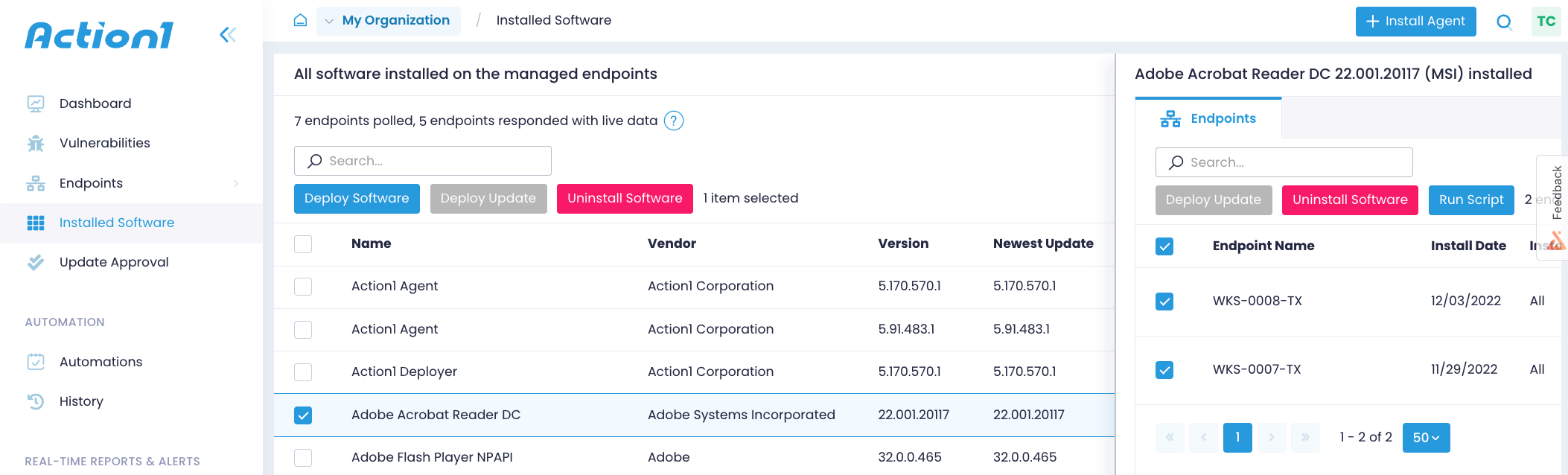View Installed Software
Access software asset inventory to check apps installed on your managed endpoints. To get an overview of applications running in your network, with versions and endpoints where they are deployed, go to Installed Software. Browse the apps list, expand each app to see endpoints where it is installed, search for specific apps, and see if updates are available.
Besides reviewing the software deployed on your endpoints, on the Installed Software page you can:
- Check available software updates and deploy them. Select software for update and click the Deploy Update button. Stable new versions typically appear in the Action1 Software Repository within two days after release. See Roll out and Deploy Updates for more information.
- Uninstall software. Select an app and specify Uninstall.